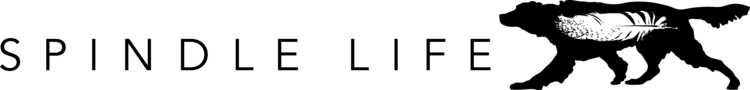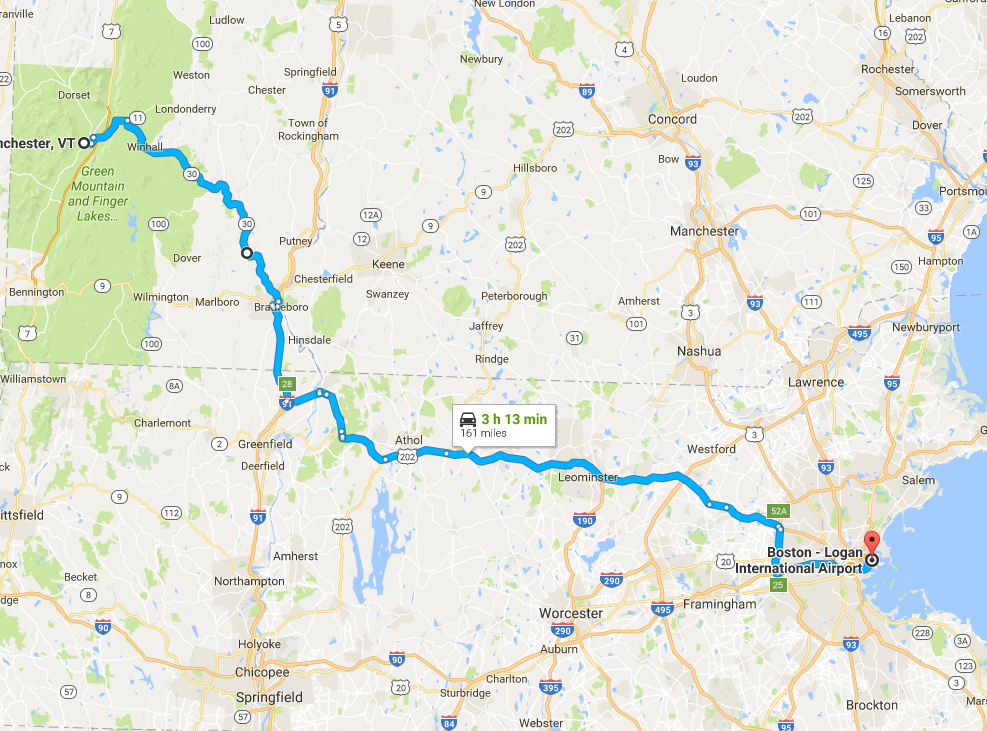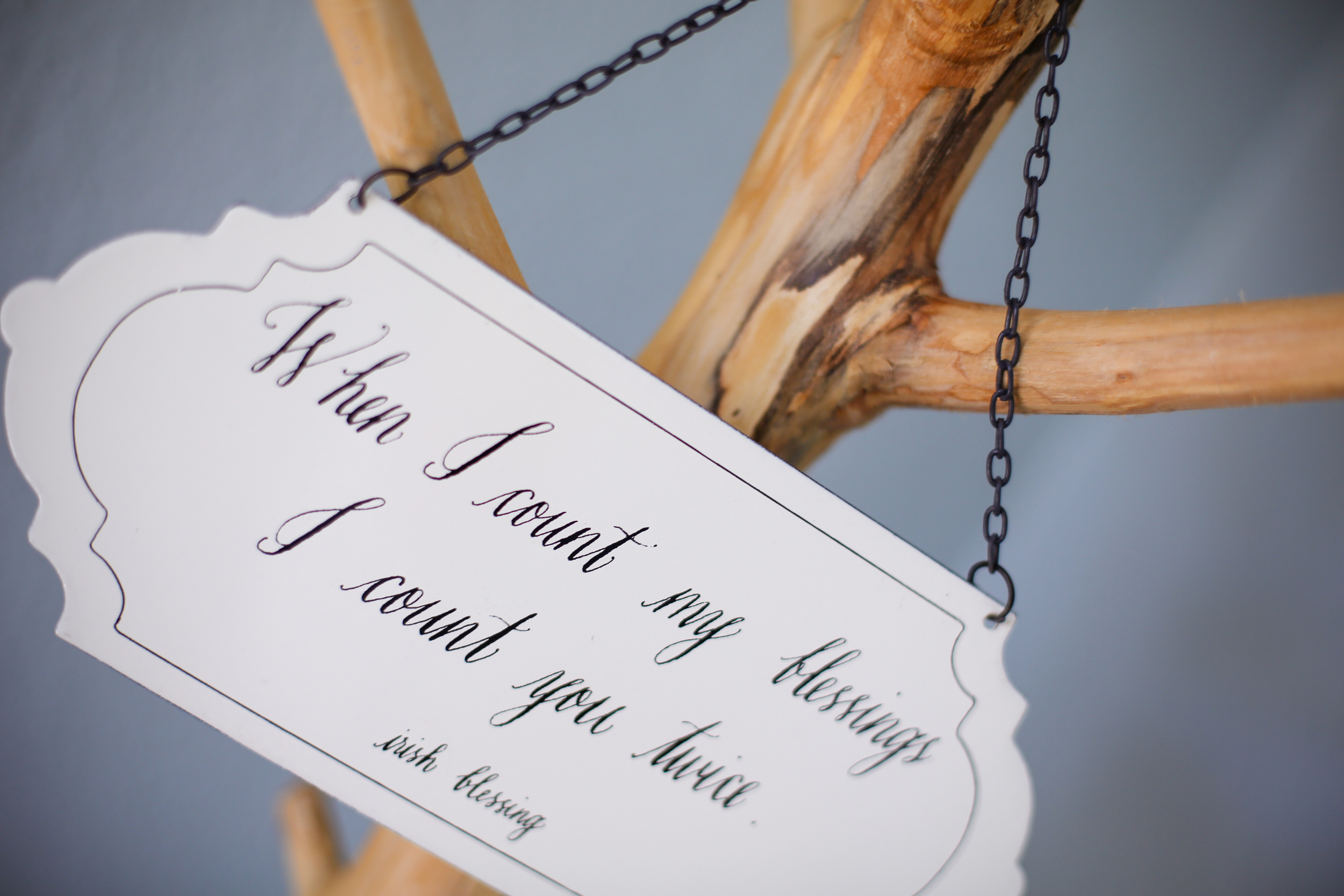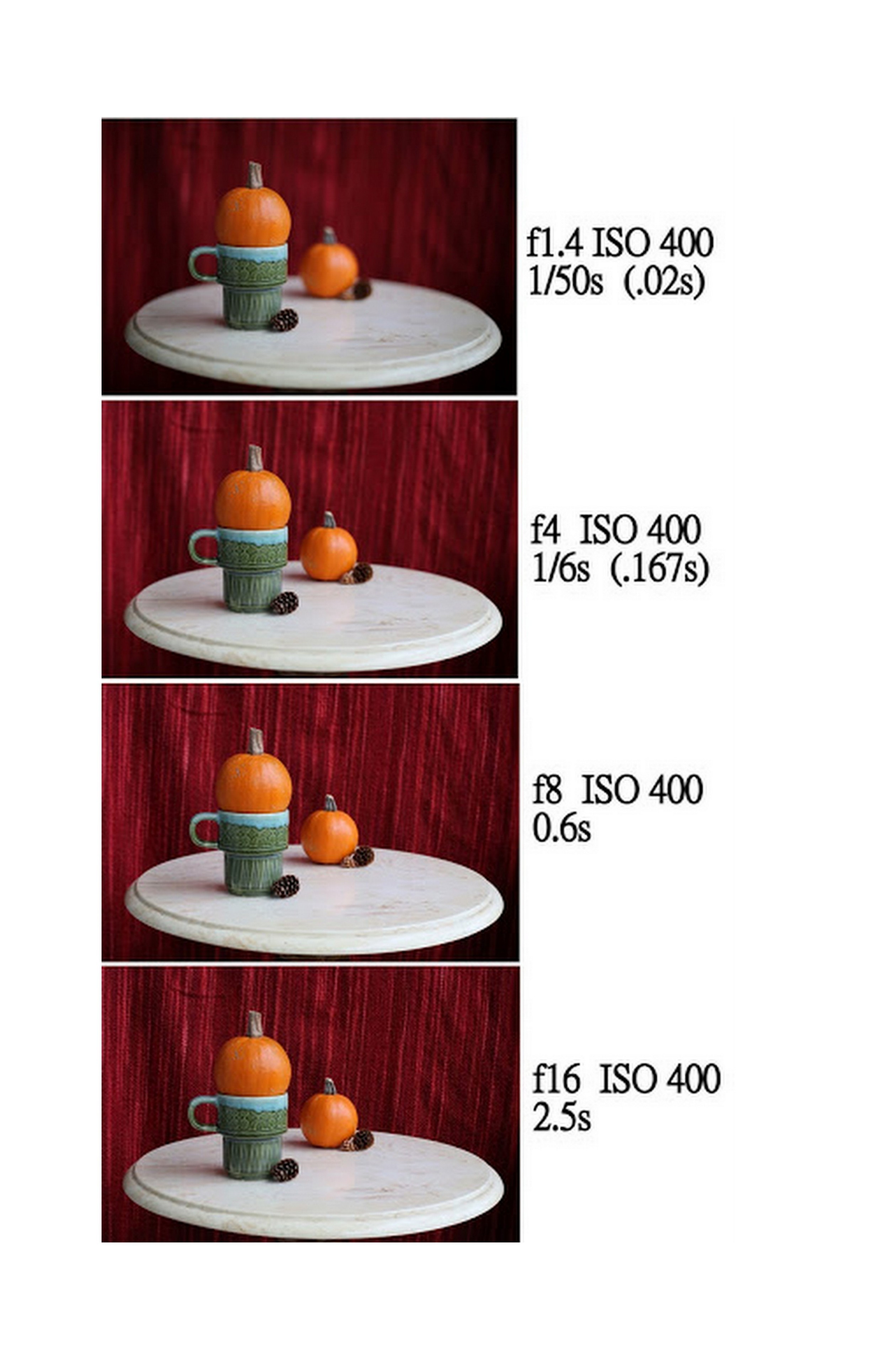Lauren and I just returned from her 30th birthday trip to Vermont! Fortunately Lauren is not really in to receiving gifts for her birthday or other major occasions, in fact usually I can just take her to Home Depot to pick out some plants and she is perfectly happy. However I wanted to plan something special for her 30th and figured a fall foliage trip would do just the trick!
Below is a gallery of some of my favorite panoramas I created from the trip. I don't have a super wide lens, so for all of these "landscapes" I take multiple pictures with my 24-70mm lens in a portrait orientation and stitch them together in Lightroom 6.
Continue reading for a more detailed account of our trip and more pictures! Hopefully someone will be inspired to plan a trip of their own next fall and can use our rough itinerary for a guide.
DAY 1
We flew into Boston on Thursday afternoon, rented a car and were on our way to Manchester, Vermont. It was raining a little bit on the drive, but we were still able to hop out and take a few pictures along the way.
The first stop was at the Grafton Village Cheese Co, which was just outside of Brattleboro. This stop caught our eye because on the east side of the road was a good view of the West River. Lauren also wanted to say hello to the friendly donkeys and goats that were hanging around.
The next stop was at the Scott Covered Bridge. We walked around the river a little bit trying not to get our shoes too wet.
We reached our final destination, The Equinox, in Manchester right at dark. We had dinner at the hotel tavern; the shepherds pie and hot chocolate were delicious!
DAY 2
We first ran out to the Equinox Valley Nursery to check out their plants and scarecrow collection and had some delicious apple cider donuts! We hung around Manchester until the Orvis stores opened around 10AM so Lauren could get a scarf. There were tons of things to do in and around Manchester and if we ever go back, we will plan on spending at least a full day there. However we had to press on.
We made our way over to the Scenic route 100 and headed north. We would follow RT 100 for the rest of the day all the way up to Stowe.
First stop was the Vermont County Store in Weston. This place was awesome! Although it was a rather unassuming storefront, it is huge and has lots of good finds. I spent the most time sampling all the free cheese and dips.
The only other planned stop was at Moss Glen Falls, just north of Granville, right off the RT 100. Otherwise the rest of the day we would drive until we saw something photo-worthy and pull off the road.
Final destination was the Stowe Mountain Lodge, which was huge and beautiful. It had a big heated pool and a few hot tubs that were welcome relief after the long day!
DAY 3
Grabbed our coffee and breakfast sandwiches and headed out. After some contemplation and help from the concierge we decided to take the Stowe Auto Toll Rode up the mountain, instead of the gondola. It was a GREAT decision! It is a short drive up to the mountain, then you can take a manageable 1.5 mile hike to the top of Mount Mansfield, the highest elevation in all of Vermont. Make sure you take some water and good shoes (we were ill prepared). Also definitely go up early because the parking is extremely limited at the top. When we returned to our car, there was a line of people just waiting to get a parking spot.
After we came off the mountain we headed over to the Von Trappe Family Lodge to look around. Then we stopped at a few more barns for pictures before heading to Montpelier. One of the barns is a relatively popular “Instagram” picture if you #stowe, but it is off the beaten path. It had to do some investi-Googling to nail down the location.
In Montpelier we went to The Skinny Pancake for a late lunch and it was fantastic! We walked around downtown for a bit and then hit the road one last time to finish the drive back to Boston.
DAY 4
Caught our flight back to Dallas. Ran my computer battery down to nothing editing all my pictures. Met with Lauren’s parents to get our boys back and headed back home!
Special thanks to Mike and Cheryl for keeping our little hoodlums and to the Perrys for letting us crash at their place the night before our early flight to Boston!